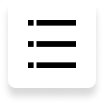
進入恢復模式
將iPhone置於恢復模式是解決許多iOS卡住問題的簡單方法。但是,用戶手動進入iPhone進入恢復模式很麻煩,尤其是當Home按鈕不能正常工作時。使用Tenorshare ReiBoot,您只需單擊一下“進入恢復模式”即可將iPhone置於恢復模式。
步驟1:下載並安裝Reiboot
在電腦下載並安裝Tenorshare ReiBoot,執行軟體並將設備連接到電腦,軟體會自動偵測到您的設備。

步驟2:點擊“進入恢復模式”
單擊“進入恢復模式”,然後軟體會自動使您的iPhone進入恢復模式,無需您再手動設置。

步驟3:成功進入恢復模式
一分鐘內您將看到如下提示,表示您的設備已成功進入恢復模式,同時您會在iPhone屏幕上顯示“連接到iTunes或電腦”徽標。

您的iPhone已成功進入恢復模式
Was this helpful ?




