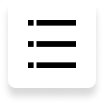
修復iPhone恢復模式卡住
iOS更新失敗,或越獄後iPhone卡在連接電腦的畫面或iPhone卡在連接iTunes的畫面?不用擔心,使用Tenorshare ReiBoot可以快速幫您解決此問題。
Tenorshare ReiBoot設置一鍵退出恢復模式功能,1分鐘幫您解決iPhone恢復模式卡住的問題。
為什麼iPhone會卡在恢復模式
iPhone卡在恢復模式下的最常見原因是iOS更新時出現問題,有可能是因為更新iOS過程中斷電, 或者iOS更新檔損壞。不管是什麼原因,結果iPhone就有可能會卡恢復模式 (即iPhone卡在連接iTunes的畫面或者連接電腦的畫面。)
卡在恢復模式下,您根本無法使用iPhone。通常,修復它的唯一方法是重新安裝iOS。
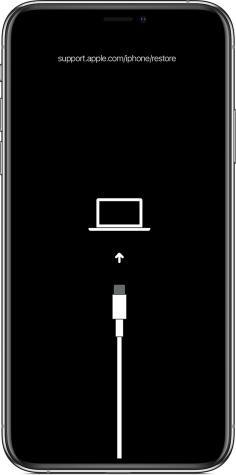
步驟1:下載並安裝Reiboot
在您的计算机上安裝Tenorshare ReiBoot,然后使用USB将iPhone连接到计算机。

步驟2:一鍵退出恢復模式
ReiBoot可以在恢復模式下檢測到您的設備。因此,要退出恢復模式,只需單擊“退出恢復模式”。
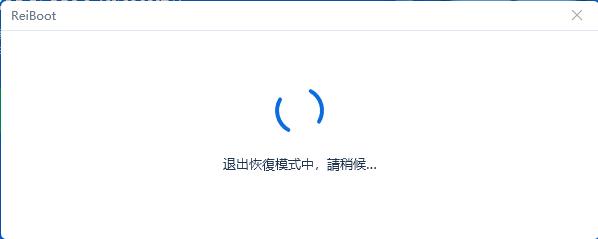
步驟3:成功退出恢復模式
一分鐘之內,您的iOS設備將重新啟動到正常狀態。

修復iPhone卡在恢復模式影片教學
Was this helpful ?




