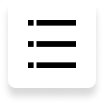
Vivo 移除 Google (FRP)鎖
如果您購買了鎖定的二手 Vivo 設備,但沒有憑證或忘記了 Google 帳戶和密碼,Tenorshare 4uKey for Android 可以幫助您在短短 5 分鐘內繞過 Windows 和 Mac 上的 Vivo FRP 鎖。
步驟 1:連接 Vivo 裝置
在電腦上安裝 4uKey for Android,將被鎖定的 Vivo 裝置連接至電腦,然後選擇「移除 Google 鎖定(FRP)」。
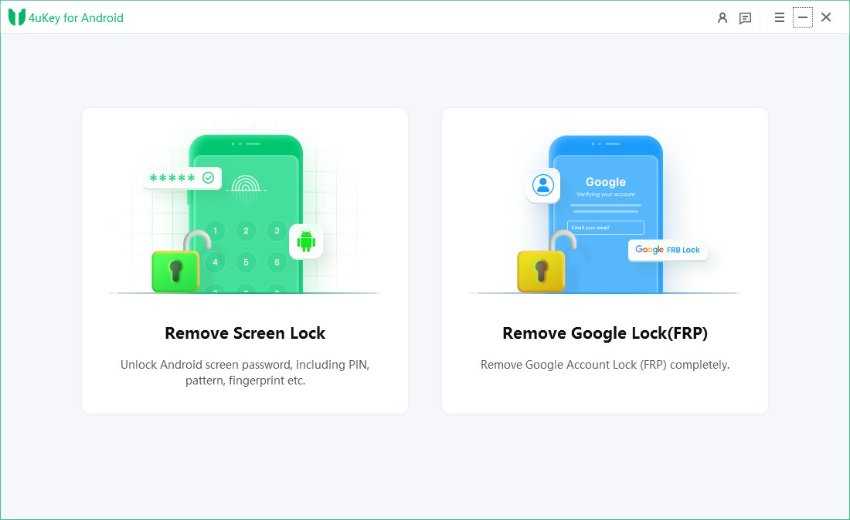
程式將自動偵測您的裝置品牌。或者,您也可以從彈出視窗中手動選擇品牌。
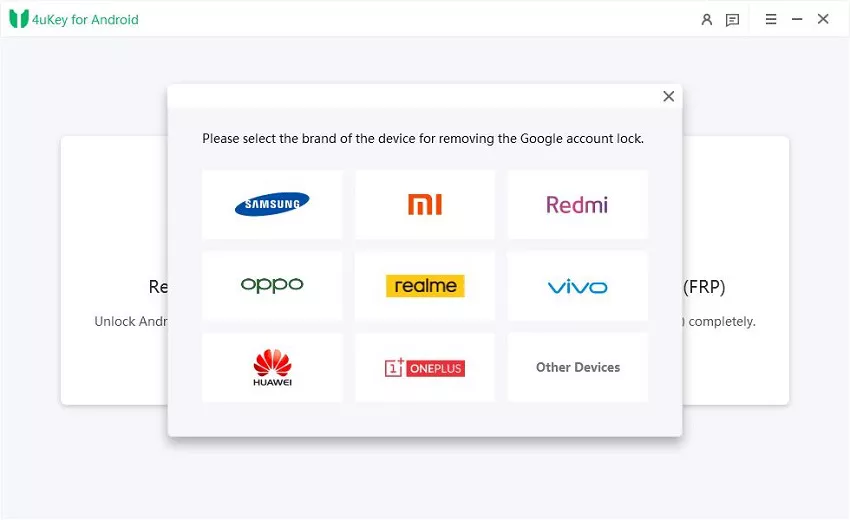
步驟 2:移除 Vivo FRP 鎖
2.1 點擊“立即移除”按鈕可繞過 Vivo 裝置上的 FRP。

2.2 在 Vivo 裝置上收到通知後,請按照螢幕上的指示設定您的 Vivo。按下“下一步”按鈕繼續該過程。

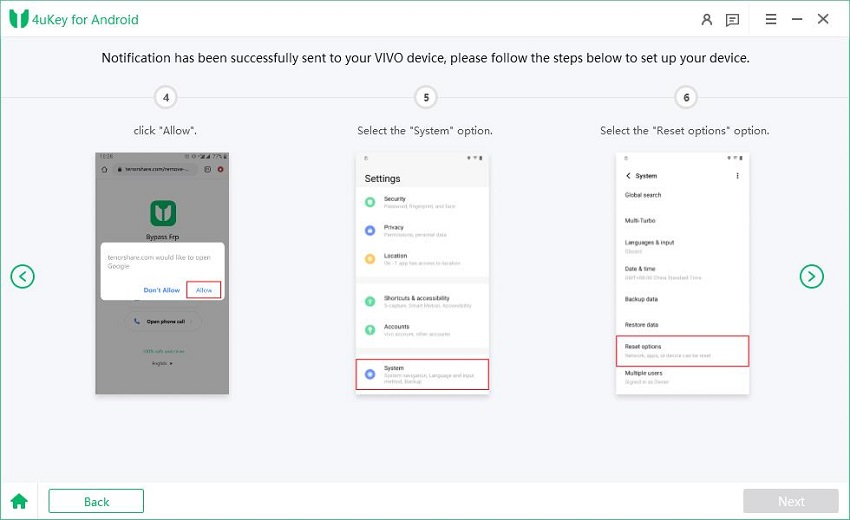
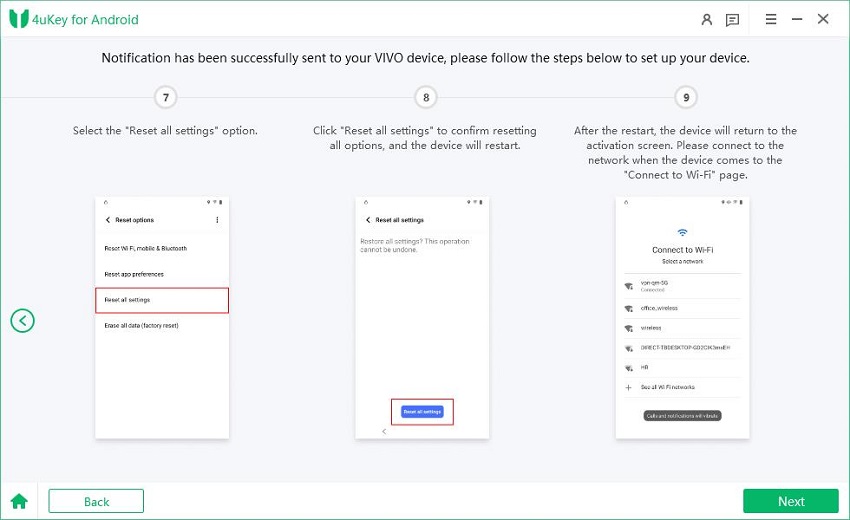
2.3 操作成功後,Google鎖將自動移除。在此過程中請等待幾分鐘,並避免操作設備。
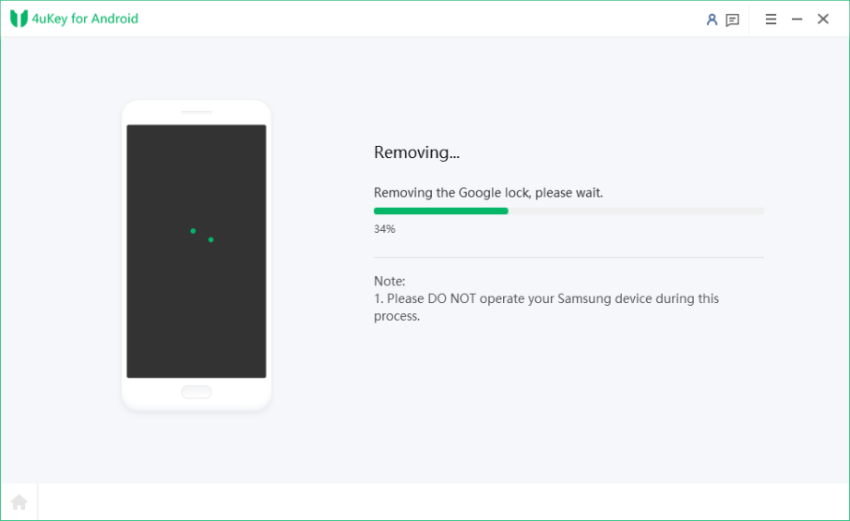
2.4 幾秒鐘後,您的 Vivo 裝置會重新啟動,而無需進行 Google 帳戶驗證。
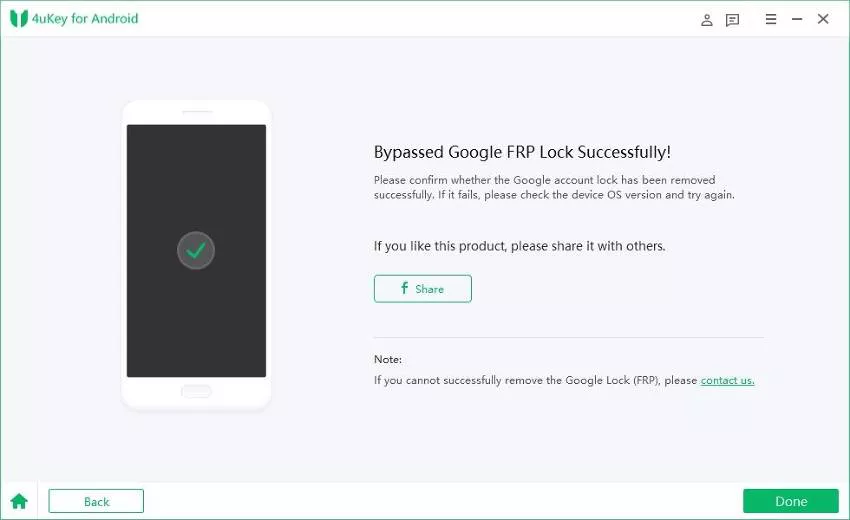
Was this helpful ?




