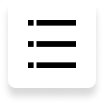
一鍵退出Android Fastboot模式
對於某些用戶來說,這是因為android設備卡在了Fastboot模式下,或者他們在解決系統錯誤後無法退出Fastboot模式。其中一些用戶不知道如何退出Fastboot模式。 因此,在這裡,我將提供有關如何一鍵退出如何退出android設備的Fastboot模式的指南。
免費下載第1步:選擇功能“一鍵退出Fastboot模式”
在PC上下載ReiBoot for Android,並將您的Android設備與PC連接。 從主界面中選擇“一鍵退出Fastboot模式”。
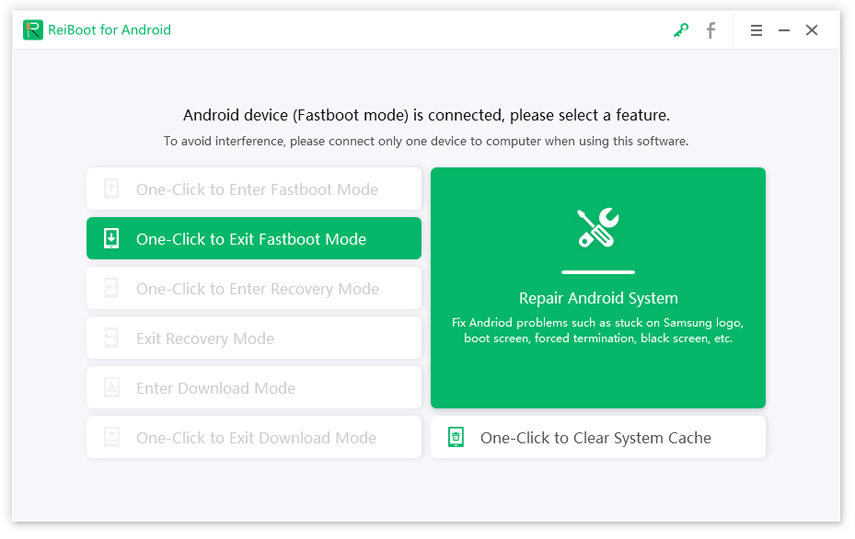
第2步:設備將開始退出Fastboot模式,您將看到以下界面
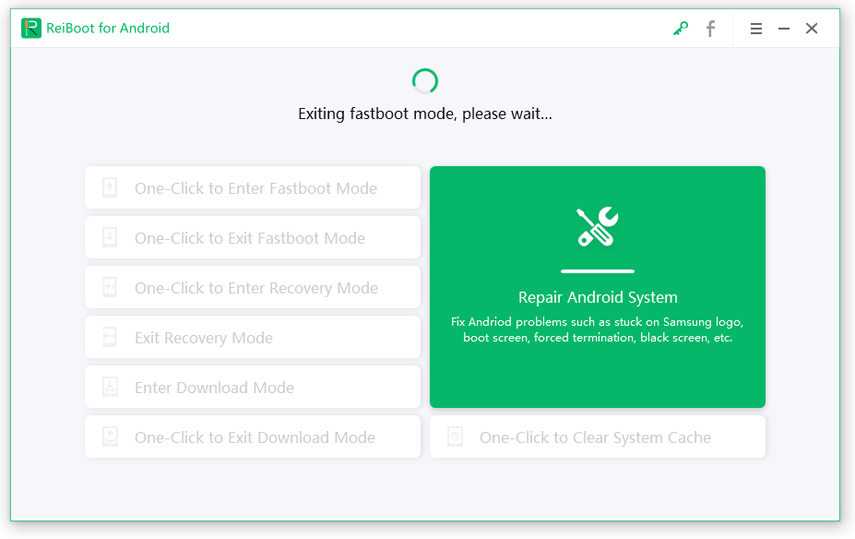
第3步:等待幾秒鐘,您的設備將成功退出Fastboot模式。
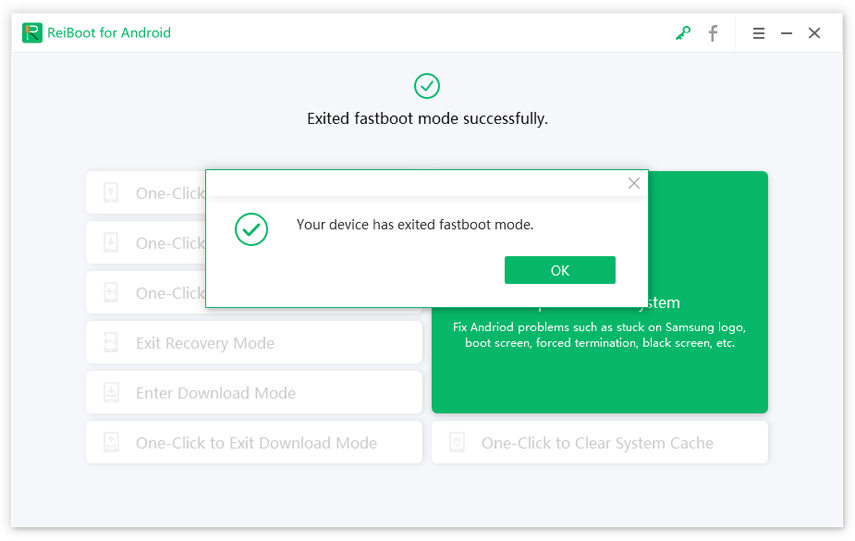
Was this helpful ?
