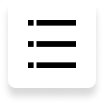
如何使用Reiboot for Android修復Android系統
Tenorshare ReiBoot for Android是一款專業的Android系統修復軟件,只需單擊一下即可進入/退出Android恢復模式和fastboot模式。 您還可以使用它來修復Android系統,使設備正常運行。 因此,您可以使用ReiBoot for Android輕鬆解決50多個Android系統問題(例如卡在三星徽標,啟動屏幕,強制終止,電池電量耗盡,黑/藍屏死機,應用程序不斷崩潰等)。
免費下載第1步:在您的PC上下載並安裝ReiBoot for Android
在您的計算機上下載並安裝ReiBoot for Android並運行它。然後將Android連接到計算機(啟用USB調試),然後單擊“修復Android系統”。

第2步:單擊“立即修復”繼續
然後你會看到如下界面。如果您的Android設備不能正常運行,請點擊“立即修復”繼續。

第3步:選擇更正設備信息
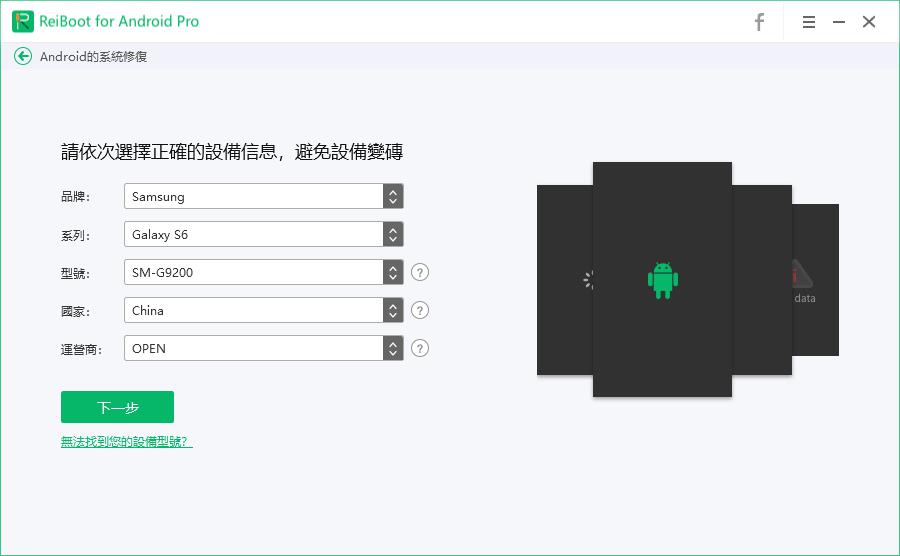
注意: 如果您不知道在哪裡可以找到上面列出的設備信息,可以將鼠標移動到“?”它位於滾動條旁邊以查看詳細信息。
第4步:下載固件包
在您逐個完成設備信息的選擇後,下載相應固件包的過程現在正在進行中,並且不會花費很長時間。

第5步:啟動Android系統修復
將固件包下載到計算機後,可以單擊“立即修復”以啟動系統修復。
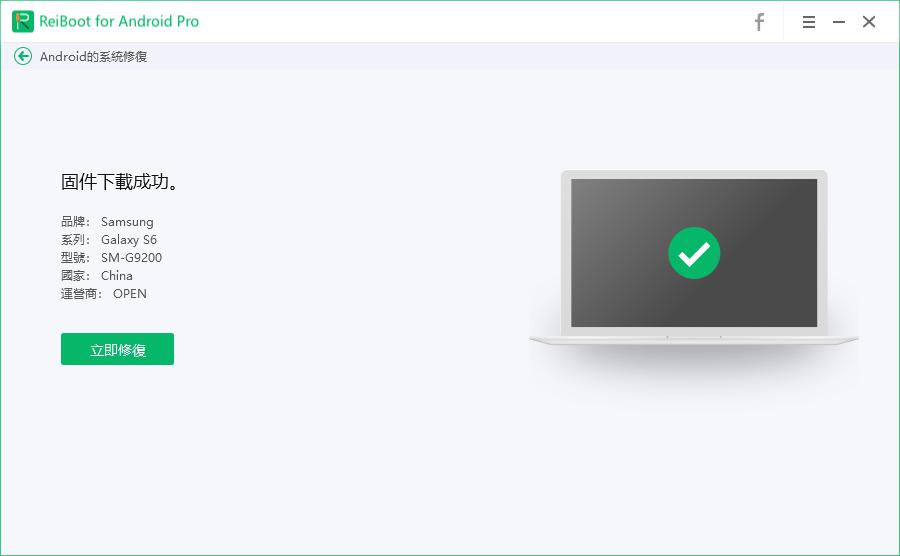
注意: 請仔細閱讀彈出界面閱讀通知,然後單擊“繼續”。接下來,您將看到以下界面,然後按照其上顯示的步驟進入下載模式以啟動修復過程。
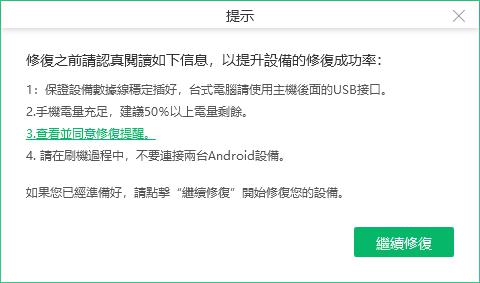


整個過程大約需要10分鐘;在此過程中不要斷開設備。修復過程結束後,您的Android設備將正常啟動。

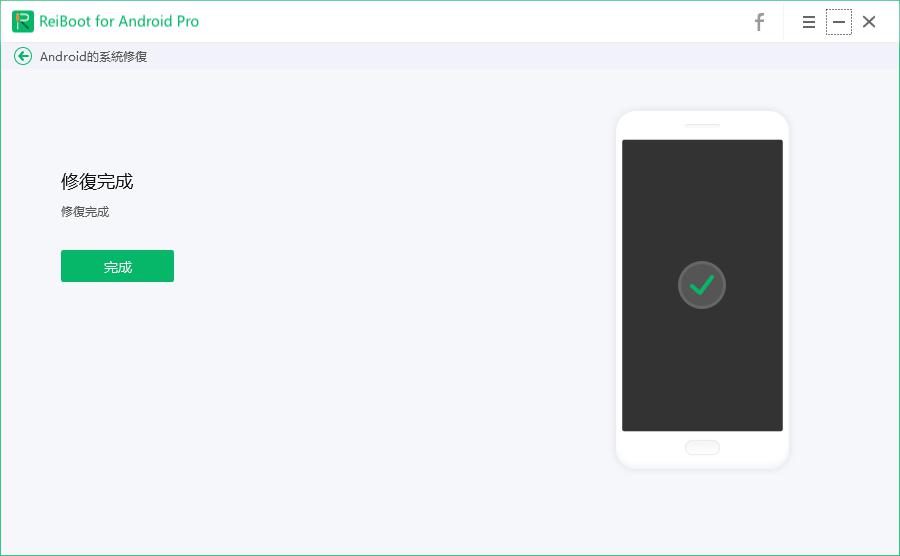
注意: 如果您在此過程中遇到下載模式,請單擊“重試”,如下所示,了解有關如何退出該模式的詳細信息,然後再次嘗試修復您的設備。
Was this helpful ?
